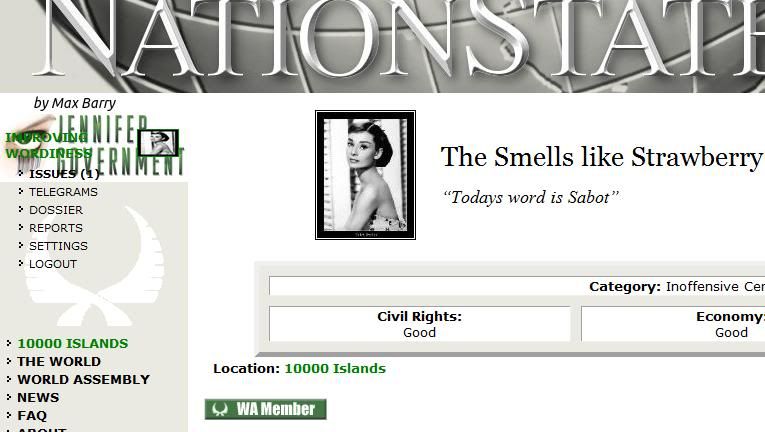http://century.nationstates.net
From the News page:
Eight Years and a New Lick
I mean look. A new look. Remember when NationStates looked like this? If so, you've been on this site for far too long. But either way, we've had our current look for a long time and are overdue for a fresh look of paint. I mean lick.
Hopefully we can fix a few niggling usability issues, make better use of those new-fangled high-resolution screens people have nowadays, and less resemble 1997. It's an update rather than a complete redesign, and we want your feedback to help shape it! So please try out the beta version here:
http://century.nationstates.net
... and throw in your thoughts!
If this works out, this will become the default NationStates theme, with the old look remaining available for people who don't want to change.
Some notable differences:
- New banner graphic
- Login link in banner (replacing sidebar login box)
- No more top banner ad
- Larger banner & sidebar
- Nation flag shown in sidebar
- Wide-format RMB on region page
- Wide-format telegrams page
- Ads on Regional Happenings, Issues list, and Issues pages
- No more "Novels by Max Barry" ad on nation home pages
- Different page footer
Update 1: For anyone interested in having a try at redesigning the top banner, here are some images!
- http://www.nationstates.net/images/tmp/NSbanner6.xcf (GIMP format)
- http://www.nationstates.net/images/tmp/NSbanner6.psd (PhotoShop format)
- http://www.nationstates.net/images/tmp/AVID11732.jpg (full globe image)
Update 2 (01-Dec-10): Major feedback thus far! I'll incorporate this into the next revision of the theme:
- Top banner is too large and/or bold
- Top-right LOGIN box is too hard to see.
- Top-right LOGIN should change to LOGOUT when you're logged in (some debate on this, though; puppets-switchers like it the way it is)
- Sidebar LOGIN link should produce a floating login box right there
- New-look RMB (aka Civil Headquarters on Region pages) generally not popular, but could be reworked into something less wide, e.g. two-column layout similar to forum. Ditto TG page (I think... not much talk about that).
- Large ads not popular, although no real consensus on whether larger ads on some pages are better than smaller ads on all of them. I'm leaving them alone for now, though, as we won't be able to tell which are cost-effective until a wider trial.
Update 3: RMB update!!! In response to popular demand, we now have a variety of styles for your inspection.
- Old-style, as seen when normally browsing the site, e.g. http://www.nationstates.net/region=lazarus#rmb
- A brand new Century-style, which looks similar to this forum, viewable by clicking around in century.nationstates.net, like this: http://century.nationstates.net/region=lazarus#rmb
- Revised wide-style, which can be viewed by appending "/rmbstyle=wide" to a Region page, like this: http://century.nationstates.net/region= ... e=wide#rmb
- Mobile style (the previous Century RMB style), which can be viewed by appending "/rmbstyle=m" to a Region page, like this: http://century.nationstates.net/region= ... tyle=m#rmb
Update 4: Set your theme in your nation's "Settings"!
I've added a box to the Settings page so that you can set a particular theme as default for your nation. This will apply the selected theme whenever you're logged in as that nation, even if you visit the home page (i.e. http://www.nationstates.net instead of century.nationstates.net).
It will not affect the look of the forum (for now).
When you visit a subdomain (e.g. century.nationstates.net), that will override any theme you may have set (e.g. applying Century even though you have Default selected).
Aside from the default, there's Conservative and Liberal NS, which are from the 2010 April Fools Day prank, plus:
- Century: the thing we've been trialing.
- Century (green banner): a variation on Century using a banner adapted from Unicario's excellent submissions in this thread.
- Century (wide RMB): Century with wide-style RMBs (not forum-style).
Update 5: Century's default banner is now the green one, with the other available in "Century (desaturated)" via your Settings page.
Update 6: A few more tweaks:
- Top-right "Login" button becomes "Switch" when logged-in
- "Logout" link moved from sidebar to banner
- Banner links have background shading
- WA background emblem only displays on nations who are WA members
Update 7: IE problem fixed, and a couple other things added:
- Button background color now white
- Nation pages have a "View Forum posts" link under National Happenings, if that nation has ever visited the forum. (It would make more sense if this link only appeared if the nation had ever posted in the forum, but that's harder.)
Still some issues with hover-underline showing behind nation flags on non-IE browsers.