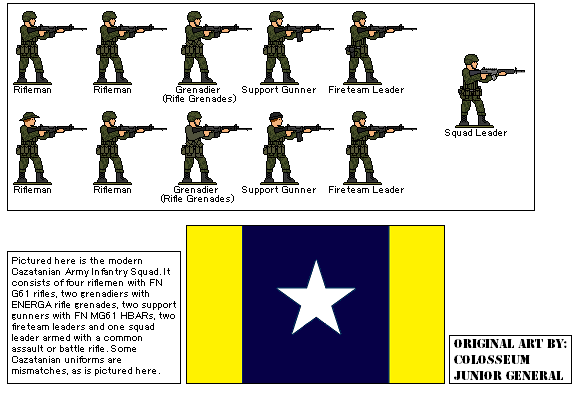Creating You (Make Your Own Everything)
Creating You (Make Your Own Everything)
Immediately following the above prepare to save these documents and begin your journey into the very fibers of what your nation is made of in the form of Pixel Art. Please note that certain parts were created by JG designers, just to get that off of everyone's chest.
Also, to those interested in speaking my more detail about you works, please join the chatline at http://tinychat.com/noders and you will most likely find other designers to share ideas with. Note however: we do discuss other matters not related to Creating You respectively.
Here's the reformed MASSIVELY added upon Male Sheet the Female Sheet will be directly after it:

MAKE SURE YOU SAVE IT AS A .PNG (Portable Network Graphics) FILE... if you save it as a JPEG it will be ugly.
Here's the female Sheet (INCOMPLETE... use if you wish, but I'll be updating it later ;D)

Newly created ish right here, the Female Sheet that's NOT military related.

Oh yeah I forgot I had this










Future Development: Make Your Own Space (Rooms, Landscape, Etc.)
To suggest another type of sheet, request that we add something that you don't currently see, or just enjoy leisurely conversation; please contact: Fashiontopia, Graditora, or Moriskov
Mild Argument Is Allowed If It Pertains To ART In The Thread
Disclaimer: Please show chivalry and gentlemanly decorum when speaking with a female, also do not go to personal attacks to win an argument, keep it strictly art related.

 )
)
 MAKE SURE THAT IS PRESSED NOT THE ONE ABOVE IT!!!
MAKE SURE THAT IS PRESSED NOT THE ONE ABOVE IT!!!


 But it's okay I see you made due! ;D
But it's okay I see you made due! ;D