State Route 22
Skyward Corridor
SR-22 Shields
Location of SR-22 (In Green)
State:
Epinay
Largest City on Route:
Nordipolica
Existed:
1934-Present
Major Junctions:
North End: SR-22 end in Fosterton
SR-2 in Fosterton
SR-32 in El Cielo
SR-30 in Vaine City
SR-24 in Kirksville
SR-26 in Kirksville
SR-25 in Kirksville
SR-23 in Kirksville
L-2 in Kirksville
SR-31W near Sky Valley
SR-31E near Sky Valley
SR-29 in North Nordipolica
L-1 in Nordipolica
SR-3 in Nordipolica
SR-5 in Nordipolica
SR-6 in Nordipolica
SR-8 in Nordipolica
SR-21 in Nordipolica
SR-2 near Sotoberg
SR-1/State St in Chantsberg
SR-36 in Chantsberg
SR-44 in Gash Valley
SR-45 near Ritorutaun
SR-41 near Colline
L-2 in Layfet City
SR-46 in Layfet City
SR-47 in Layfet City
SR-49 in Layfet City
SR-50 in Layfet City
SR-41 in Layfet City
SR-52 in Layfet City
SR-50 in Layfet City
L-2 near Corbrooke
South End: SR-51 near Corbrooke
Highway System Designations:
National Highway System Code: NHS-E-22SC
Epinay State Highway System: SR-22
International Highway Code: DRL-E-22
State Route 22 (SR-22), also called the Skyward Corridor, honoring Layfet's history of progressivism, is a main route of the Layfetian Highway system and the Epinay State Highway System. While it currently runs south-southeast from Fosterton to Layfet City, the route has been modified several times.
In 1955, the state of Epinay rebuilt several of its highways, and most of the original route of SR-22 was removed or transferred to other highways.
SR-22 is a north-south route, whose number is out of sequence with the rest of the Epinay State Highway System in the western part of the state. When it was designated in 1933, SR-22 only ran south from Kirksville to Nordipolica. It has been extended many times, largely replacing the former parts of SR-1 and SR-41. These extensions has caused a majority of the traffic heading southbound to Layfet City to switch over from L-2 to SR-22.
SR-22 does not serve a major transcontinental corridor, like every other highways due to Layfet being an island chain and is not a nationally sanctioned highway, even though it serves as a major commuter route between metropolitan areas, and gets more traffic between Nordipolica and Layfet City then L-2 does.
Recently, there has been calls to upgrade SR-22 to meet Intermetro highway standards and become the 8th Intermetro Highway, Severally Congressmen has introduced bills for this happen but they have been defeated thanks to other congressmen trying to "preserve the unique beauty and system of the Skyward Corridor."
Speed Limits
25mph from North end in Fosterton to Division into SR-22N/SR-22S
55mph from Division into SR-22N/SR-22 to Exit 2
45mph from Exit 2 to east end of Vaine City limits
55mph from east end of Vaine City limits to L-2
65mph from L-2 to north end of North Nordipolica City limits
50mph from north end of North Nordipolica City limits to south end of Nordipolica City limits
70mph from south end of Nordipolica City limits to SR-2
75mph from SR-2 to SR-41
55mph from SR-41 SR-50
35mph from SR-50 to SR-50
65mph from SR-50 to SR-51
Route Description
Coastal County
SR-22's north end in
Fosterton
Here is uses the generic SR-22 shield sign until it turns into the Skyward Corridor just south of city limits where it uses the SR-22N and SR-22S shield signs because it splits into two routes running parallel with each other. SR-22 then runs east into El Cielo.
In El Cielo, Exit 1 on the Skyward Corridor is a filter route to SR-32 (Main Street) and SR-33 (Cielo Ave). Still running east, it passes briefly into Camp Pervil before leaving to Vaine City. In Camp Pervil, Exit 2 leads to a Military Prison and the Barracks. In Vaine City, Exit 3 turns into SR-30 (Industrail Parkway). From there the route starts turning southward as it heads into Kirksville.
In Kirksville, the Skyward Corridor first hits Exit 4 to SR-24 (Conns Street) then Exit 5 to SR-26 (Main Street). Remaining Kirksville, SR-22 then leaves Coastal County.
Nordipolica County
SR-22 in Nordipolica
next to the Airport
On its way to the Nordipolica Metropolitan Area, the Skyward Corridor swings around Mount Cielo. Near the point of the mountain, the Skyward Corridor splits into its two auxiliary routes- SR-31W and SR-31E, both of which are part of the Skyward Corridor and travel to and from Sky Valley, which was named after the Skyward Corridor.
After it swings back, it enters the Nordipolica Metro through North Nordipolica. In North Nordipolica, the Skyward Corridor has one more exit-Exit 8 leading to SR-29 (Emery Parkway) before crossing over L-1 into Nordipolica and becoming a single road. It uses the SR-22/Skyward Corridor variant of the shield sign.
In Nordipolica, still running straight south, SR-22 intersects with SR-3 and SR-5. (Due to Nordipolica's boulivard system, on the east side SR-3 is Kenny Blvd and the west side is Brennan Blvd, while east side SR-5 is Moss Blvd and the west side is Bartholomew Blvd. SR-5 eventually becomes the Copper Highway leading to Colani City). After SR-5, the Skyward Corridor runs along the east side of Nordipolica International Airport with SR-6 (Mitchell Blvd) and SR-8 (Toral Blvd) splitting off from it.
After the Airport ends, SR-22 intersects with SR-21 (east side Hauge Blvd/west side Airport Rd) splits again into SR-22N and SR-22S, once again using the variant signs. It then leaves Nordipolica and Nordipolica County and into Engle County.
Engle County
SR-22 intersecting
SR-1/State Street
in Chantsberg
It then travels south for a good amount of mileage before hitting Exit 10 in Chantsberg, Exit 10 leads to SR-1 also known as State Street. Before leaving Chantsberg, Exit 11 leading to SR-36 (Main Street) is reached. After SR-36, the Skyward Corridor continues traveling south and into Niue County.
As While Chantsberg and Fort Engle are the only direct cities on the Skyward Corridor, SR-22 still serves as a major commuter route. This is because Chantsberg is a highly industrial area built intentionally away from the metro for health reasons.
Many people from Sotoberg, Freeside, Nordipolica, South Nordipolica, and Engle Valley uses SR-22 to get to work instead of the more direct SR-1/State Street due to the narrowness of that road.
There are currently several plans to expand routes from roads from Sotoberg to SR-22.
Niue County
Exit 12 to SR-44 in
Gash Valley
Before it reaches the Haru County line, SR-22 has one Exit to SR-44 in Gash Valley. Exit 12 on the Skyward Corridor serves the major connector for people traveling from Oian and Morey (which are east of Chantsberg and connect to Engle County viva L-1,SR-36, and SR-1/State Street) to other cities west of Niue County like Charity and Calb.
SR-22 in Niue County and also in Haru County mark the longest continuos length of the route with no major cites or exists. Despite this, the route is still more used then the L-2 which passes through even more cities in this area, mainly due the outstanding large populations of the metros on both ends of the Skyward Corridor.
After Gash Valley, the Skyward Corridor continues to head directly south for a couple miles before heading into Haru County.
Haru County
Exit 13 to SR-45
to Ritroutaun
SR-45 leads to the small town of Ritrotaun and SR-41, which leads to Colline and L-2.
SR-41 used to along SR-22's path pre-1955 where it connected SR-44 in Gash Valley through Ritrotaun and into Colline. When SR-22's extension southward from Chantsberg was planned, it was originally going to run farther east parallel to SR-41, but then the Skyward Corridor Planning Commission decided to absorb SR-41 in both Niue and Haru Counties. After getting permission from the Department of Transportation and the Epinay State Highway Commission, they went ahead with construction.
new areas connected the old parts of SR-41 where built west of Ritrotaun and SR-45 was redesigned from its original location in Layfet city to a connection route between SR-41 and the Skyward Corridor.
SR-45's designation in Layfet City was simply removed, but the road where it was is now called the "Old forty-five".
Moore County
SR-22 in dowtown
Layfet City
After crossing L-2, it then becomes the Skyward Blvd, despite still using the Skyward Corridor shield sign. In Layfet City, SR-22 serves as a major north-south route between downtown, L-2, and Epinay State University.
Skyward Blvd then intersects SR-46 (North Blvd), then SR-47 (Casino Dr), SR-49 (Anokam St) and finally SR-50 (South Blvd) before sharply diverting east becoming Skyward Street. This is where the usage of the Skyward Corridor shield ends and it just uses the plan SR-22 shield.
Skyward Street runs east parallel to SR-50 intersecting SR-41 (East Blvd) for the last time and SR-52 (Lowton Street). SR-50 then runs diagonally south intersecting SR-22 toward the Moore County Ferry Terminal. SR-22 then runs continuously east and into Liat County.
Liat County
SR-22's south end
at SR-51
In Liat County, SR-22 diverts back north, crossing L-2 and ends at SR-51. Both SR-51 and L-2 head to Corbrooke.