
Advertisement

![]() by Rapidblaze » Fri Nov 29, 2013 7:39 am
by Rapidblaze » Fri Nov 29, 2013 7:39 am

![]() by United States of Natan » Fri Nov 29, 2013 12:13 pm
by United States of Natan » Fri Nov 29, 2013 12:13 pm
Then it's a lie. Everything Fox News says is a lie.
Even true things once said on Fox News become lies.
(Family Guy: Excellence in Broadcasting)
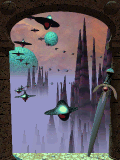

![]() by Shadow Afforess » Fri Nov 29, 2013 9:46 pm
by Shadow Afforess » Fri Nov 29, 2013 9:46 pm
Solocon wrote:I downloaded NS++ and nothing happened...I can't access any newspapers etc. except from the site. I checked; the addon is enabled and installed. I have a firefox browser. What's going on?

![]() by Solocon » Fri Nov 29, 2013 9:55 pm
by Solocon » Fri Nov 29, 2013 9:55 pm
Shadow Afforess wrote:Solocon wrote:I downloaded NS++ and nothing happened...I can't access any newspapers etc. except from the site. I checked; the addon is enabled and installed. I have a firefox browser. What's going on?
Write down any addons you want to save.
Reset Firefox following these steps: http://support.mozilla.org/en-US/kb/res ... t-problems
Reinstall NS++
This problem only happens to Firefox users. Complain to Mozilla...

![]() by Shadow Afforess » Fri Nov 29, 2013 10:15 pm
by Shadow Afforess » Fri Nov 29, 2013 10:15 pm
Rapidblaze wrote:im not sure if this could be possible, but it would be nice to have a sign on top of the page if the nation is online or not
Alyekra wrote:Would it be possible to make an option for the forum counter to count bookmarked thread replies along with/ instead of unread replies in general?
Ekoridge wrote:I had an idea for the extension that isn't that important, but it would make me (and every other grammar Nazi) happier. Would there be some way to add words to the spell-checker? For example: I could add my nation's name and then it wouldn't show up as a misspelled word? Like I said, it's not the most important thing you could add, but it would be good to have.
(P.S. That last update did wonders for me, keep up the good work!)


![]() by The Republic of Lanos » Fri Nov 29, 2013 10:19 pm
by The Republic of Lanos » Fri Nov 29, 2013 10:19 pm
Shadow Afforess wrote:forum side spell-check
and profanity filter...

![]() by Shadow Afforess » Fri Nov 29, 2013 10:28 pm
by Shadow Afforess » Fri Nov 29, 2013 10:28 pm

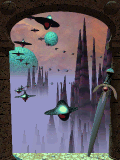
![]() by Frisbeeteria » Fri Nov 29, 2013 10:36 pm
by Frisbeeteria » Fri Nov 29, 2013 10:36 pm
Shadow Afforess wrote:Not a literal filter. More like a "Are you sure you want to post this and bring down mod wrath" warning.

![]() by Shadow Afforess » Sat Nov 30, 2013 12:02 am
by Shadow Afforess » Sat Nov 30, 2013 12:02 am


![]() by Hesse » Sat Nov 30, 2013 11:33 am
by Hesse » Sat Nov 30, 2013 11:33 am

![]() by The Black Hat Guy » Sat Nov 30, 2013 11:44 am
by The Black Hat Guy » Sat Nov 30, 2013 11:44 am

![]() by Imperial Avantia » Sat Nov 30, 2013 4:16 pm
by Imperial Avantia » Sat Nov 30, 2013 4:16 pm

![]() by Hesse » Sat Nov 30, 2013 5:14 pm
by Hesse » Sat Nov 30, 2013 5:14 pm

![]() by The Black Hat Guy » Sat Nov 30, 2013 5:36 pm
by The Black Hat Guy » Sat Nov 30, 2013 5:36 pm
Hesse wrote:We managed to get the map to pop up when you hover your cursor over it, but the direct link doesn't work. We figured out that it was because when we upload the link, it turns all capital letters into lower-case letters. Example:
http://upload.wikimedia.org/wikipedia/c ... Mahren.png
becomes
http://upload.wikimedia.org/wikipedia/c ... mahren.png
It keeps on doing this which means we can't directly link the map correctly. Are there specific instructions on how to correctly get a map to display?

![]() by Hesse » Sat Nov 30, 2013 6:54 pm
by Hesse » Sat Nov 30, 2013 6:54 pm

![]() by Natanian DRNR » Sat Nov 30, 2013 6:56 pm
by Natanian DRNR » Sat Nov 30, 2013 6:56 pm
Hesse wrote:When using the tinypic link and not the wikimedia link, there's a "map preview error," and won't even go through then.
Democratic Republic of the Natan Region has a working direct map link, how are they doing this?

![]() by Natanian DRNR » Sat Nov 30, 2013 7:17 pm
by Natanian DRNR » Sat Nov 30, 2013 7:17 pm
Hesse wrote:Finally got it working, had to use imageshack links.

Advertisement
Users browsing this forum: Axilea, Bhang Bhang Duc, British Crown Commonwealth, Devvlandia, Las Filipina, Lilonionia, Mittland, Republics of the Solar Union, Storm Of India
Advertisement