

![]() by Kolechistan » Sun Jun 26, 2016 1:07 am
by Kolechistan » Sun Jun 26, 2016 1:07 am

![]() by Reploid Productions » Sun Jun 26, 2016 2:45 am
by Reploid Productions » Sun Jun 26, 2016 2:45 am
[violet] wrote:Maybe we could power our new search engine from the sexual tension between you two.

![]() by Ever-Wandering Souls » Sun Jun 26, 2016 8:21 am
by Ever-Wandering Souls » Sun Jun 26, 2016 8:21 am
Kolechistan wrote:http://picpaste.com/foo-ntQ3AwH6.png
The Alicorns (Equestria) wrote:Let them stay, no need to badmouth them...From our view a bunch of nations just came in, seized the delegate position, and changed a few superficial things...we play NationStates differently...there's really no reason for us to be butthurt.
http://www.nationstates.net/page=rmb/postid=8944227
http://www.nationstates.net/page=rmb/postid=8951258
Reploid Productions wrote:Raiders are endlessly creative

![]() by Kolechistan » Sun Jun 26, 2016 8:33 am
by Kolechistan » Sun Jun 26, 2016 8:33 am

![]() by Trotterdam » Sun Jun 26, 2016 8:44 am
by Trotterdam » Sun Jun 26, 2016 8:44 am

![]() by Kolechistan » Sun Jun 26, 2016 9:03 am
by Kolechistan » Sun Jun 26, 2016 9:03 am

![]() by Luna Amore » Sun Jun 26, 2016 9:07 am
by Luna Amore » Sun Jun 26, 2016 9:07 am
Luna Amore wrote:So I've seen italicized fonts on Chrome before and the only consistent fix I've seen is to check Chrome's flags ( chrome://flags in the url bar) and look for Disable DirectWrite and make sure it is set to enable.

![]() by Kolechistan » Sun Jun 26, 2016 10:11 am
by Kolechistan » Sun Jun 26, 2016 10:11 am

![]() by Imperium Anglorum » Sun Jun 26, 2016 1:27 pm
by Imperium Anglorum » Sun Jun 26, 2016 1:27 pm

![]() by Kolechistan » Sun Jun 26, 2016 6:35 pm
by Kolechistan » Sun Jun 26, 2016 6:35 pm
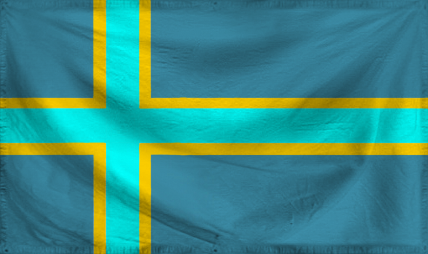
![]() by Indian Empire » Sun Jun 26, 2016 6:39 pm
by Indian Empire » Sun Jun 26, 2016 6:39 pm

![]() by Almonaster Nuevo » Mon Jun 27, 2016 1:56 am
by Almonaster Nuevo » Mon Jun 27, 2016 1:56 am

![]() by Kolechistan » Sun Jul 03, 2016 3:29 am
by Kolechistan » Sun Jul 03, 2016 3:29 am

![]() by Almonaster Nuevo » Sun Jul 03, 2016 4:24 am
by Almonaster Nuevo » Sun Jul 03, 2016 4:24 am

![]() by Flanderlion » Sun Jul 03, 2016 5:42 am
by Flanderlion » Sun Jul 03, 2016 5:42 am
Almonaster Nuevo wrote:Yeah, that's what I checked. Just so you don't think we're yanking your chain, here's what I'm seeing
http://i189.photobucket.com/albums/z258/Almonaster/Screenshots/Kolechistan.jpg
The site is fine - it's something at your end. Possibly the default serif font on your browser, or a local stylesheet.

![]() by Kolechistan » Sun Jul 03, 2016 11:20 pm
by Kolechistan » Sun Jul 03, 2016 11:20 pm

![]() by Kolechistan » Sat Jul 23, 2016 10:29 pm
by Kolechistan » Sat Jul 23, 2016 10:29 pm

![]() by Imperium Anglorum » Sun Jul 24, 2016 12:42 am
by Imperium Anglorum » Sun Jul 24, 2016 12:42 am
Kolechistan wrote:I just wanted to point out that this is an issue even if I change browsers. Since it worked before, and because of this I'm pretty sure it's on the server's side.

![]() by Flanderlion » Sun Jul 24, 2016 1:04 am
by Flanderlion » Sun Jul 24, 2016 1:04 am
Kolechistan wrote:I can't find the "advanced" link in my settings.
Could I get a screenshot of where the setting is?

![]() by Kolechistan » Mon Jul 25, 2016 4:56 am
by Kolechistan » Mon Jul 25, 2016 4:56 am
Flanderlion wrote:Kolechistan wrote:I can't find the "advanced" link in my settings.
Could I get a screenshot of where the setting is?
Sorry, not sure how I missed this earlier. But if it is not just on your browser, it probably won't solve anything.
https://s31.postimg.org/i8isqlebv/2016_07_24.png
At the bottom, the 'Show Advanced Settings' in small blue writing.
https://s31.postimg.org/g2ohw3avf/2016_07_24_1.png
Click the customise fonts bit.
 .
.Advertisement
Users browsing this forum: El Nuevo Mundo, Geopolity, Hiybkk, Luziyca, Moloto Japan, North South Korea, Outer Sparta, Prowen, The French National Workers State, Unat, United Orange Valley States, Vrbo
Advertisement